[vc_row][vc_column][vc_column_text]Have you looked at the requirements for Section 508 ADA Compliance in official websites? If you’re a Section 508 compliance manager or a digital agency representing clients who require ADA compliance, you surely have looked at them. You’ve seen how confusing they can be. Wouldn’t it be nice to have a Section 508 Checklist?
We’ve not only created a Section 508 Checklist, we’ve put that checklist in plugin form. With one click to get the ADA Plugin going, you can turn on a powerful checklist program. It goes over the pass/fail checklist of compliance features required by Section 508 of the Rehabilitation Act.
Here is one example of how a Section 508 Checklist would be helpful…One Section 508 standards requires that data tables have row and column headers identified. Assisstive devices such as screen readers need help identifying columns and rows headers of tables.
A “fail” on a Section 508 checklist would be to have data tables that have no header rows or columns. Another “fail” would be to have tables without true headers labeled with headers.
A “pass” for this category on a Section 508 checklist would ensure that data tables have column and/or row headers appropriately identified using the element.
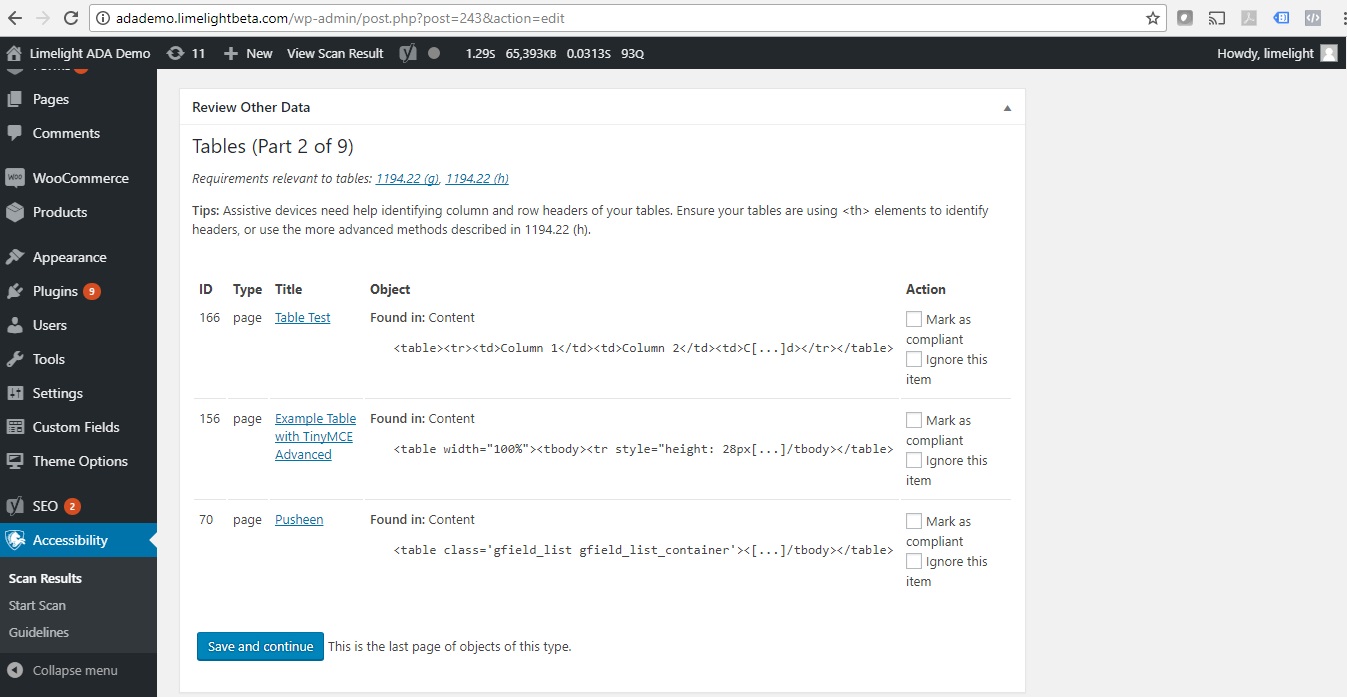
Going through each of the standards required by the ADA Compliance act without a Section 508 checklist of any kind would be time consuming. It’s something that you have to do as part of your job if you’re a manager of ADA compliance. There’s a better way to spend your time!
The ADA Plugin takes the checklist metaphor and brought it to life. The plugin scans the site it is installed on and does the checklist work for you. If an element on your site is not compliant, it offers the explanation for why and gives you an opportunity to fix it.
No more hunting down each element, page by page, line of code by line of code. Let the ADA Plugin do the work! Schedule a new scan if you have added elements to your site since the last scan. Simply start the plugin up again and it will tell you if anything new requires your attention to become ADA compliant. Get in touch for more information!
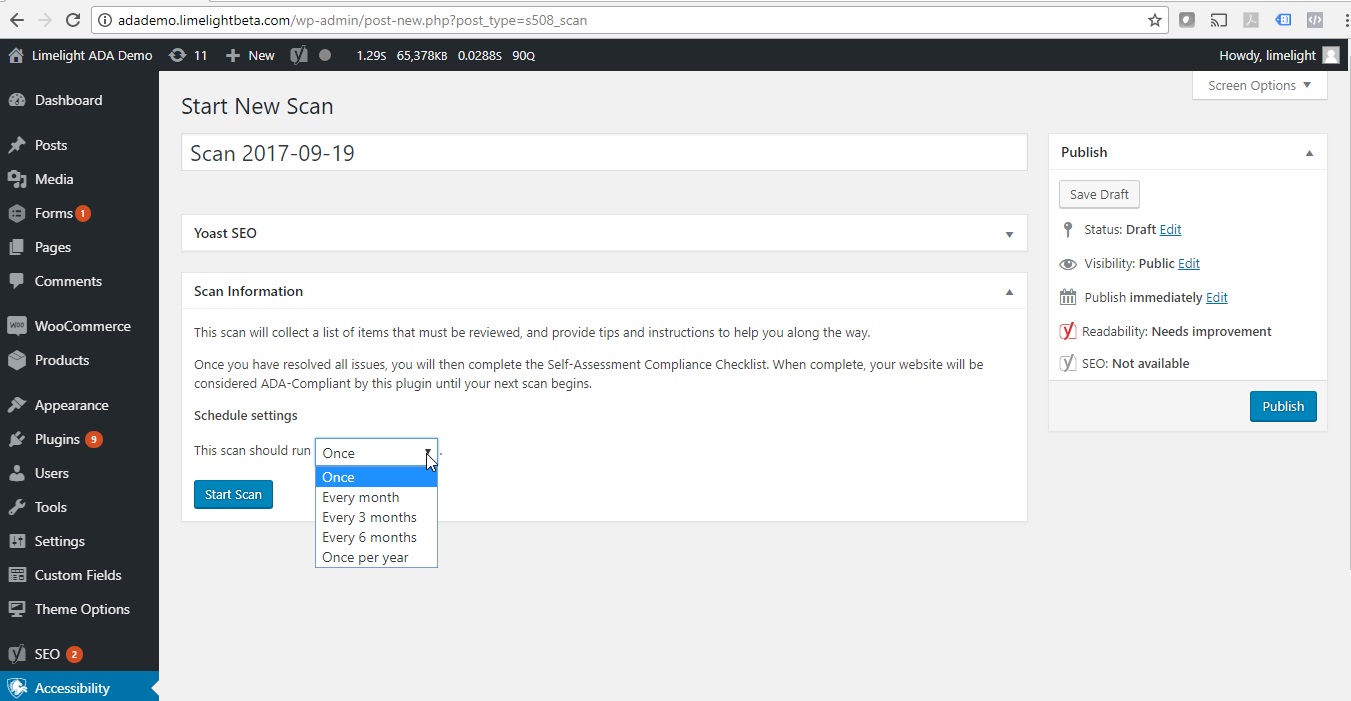
[/vc_column_text][/vc_column][/vc_row]
