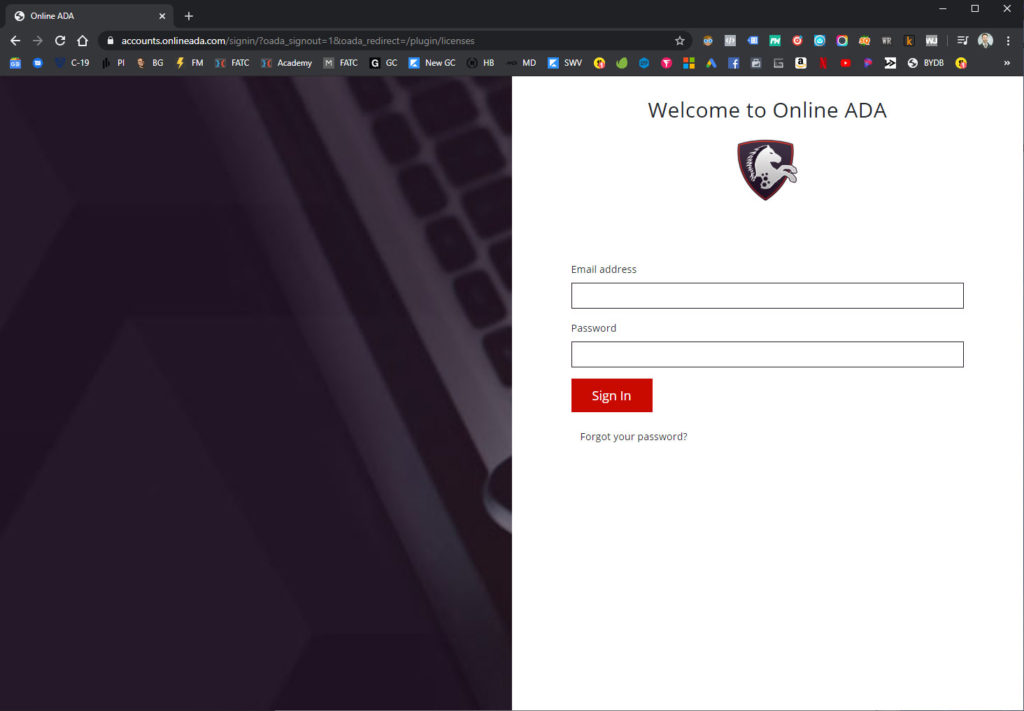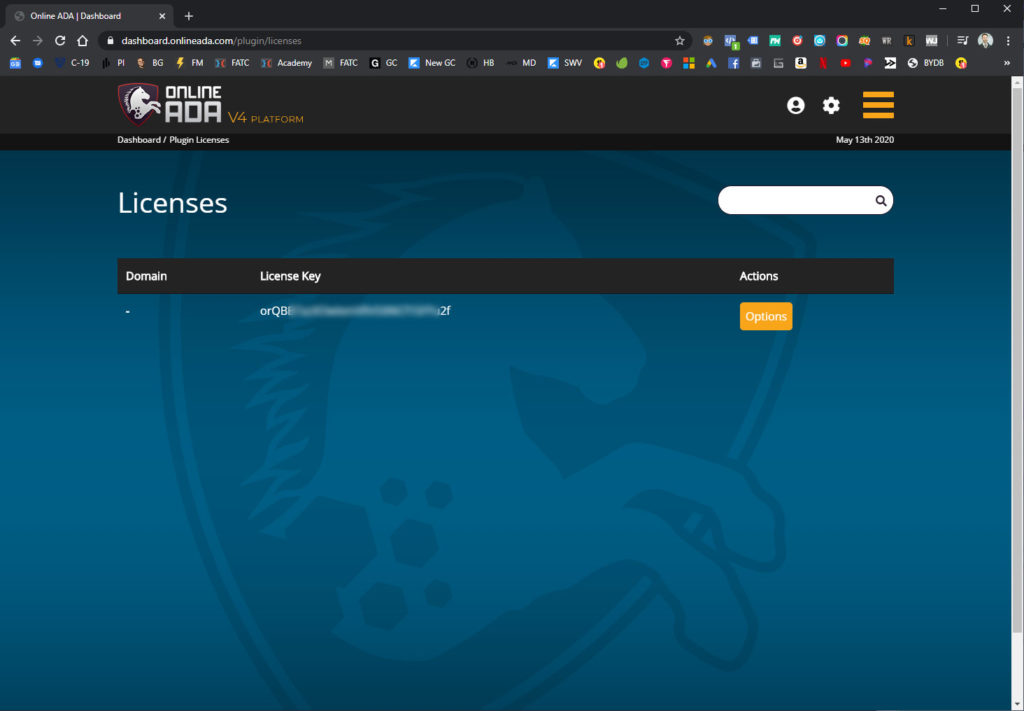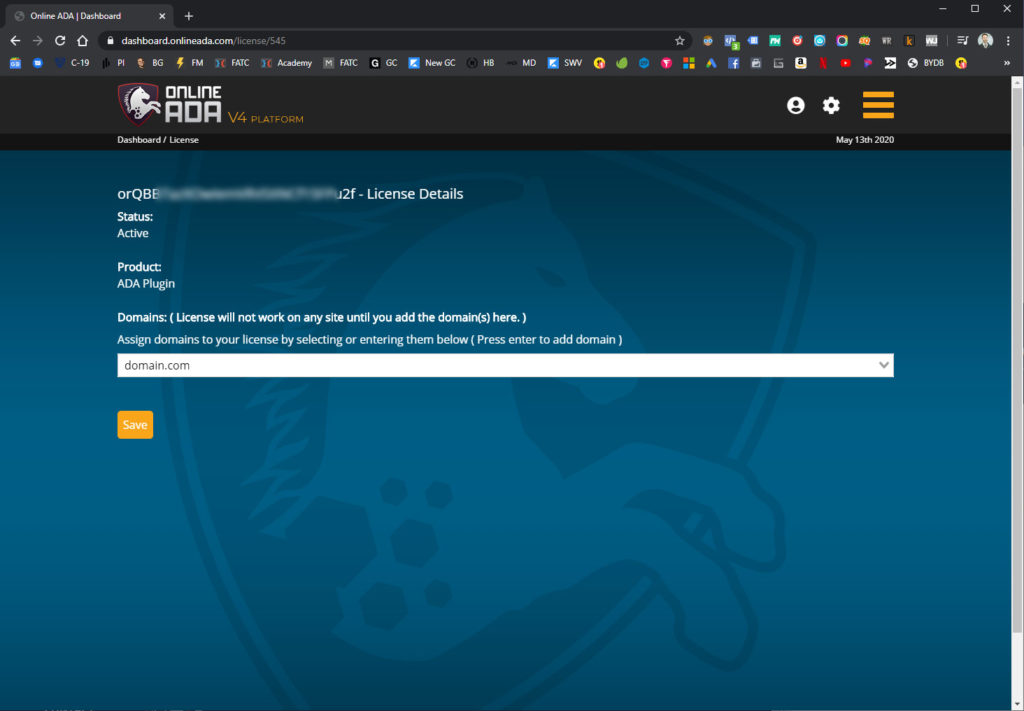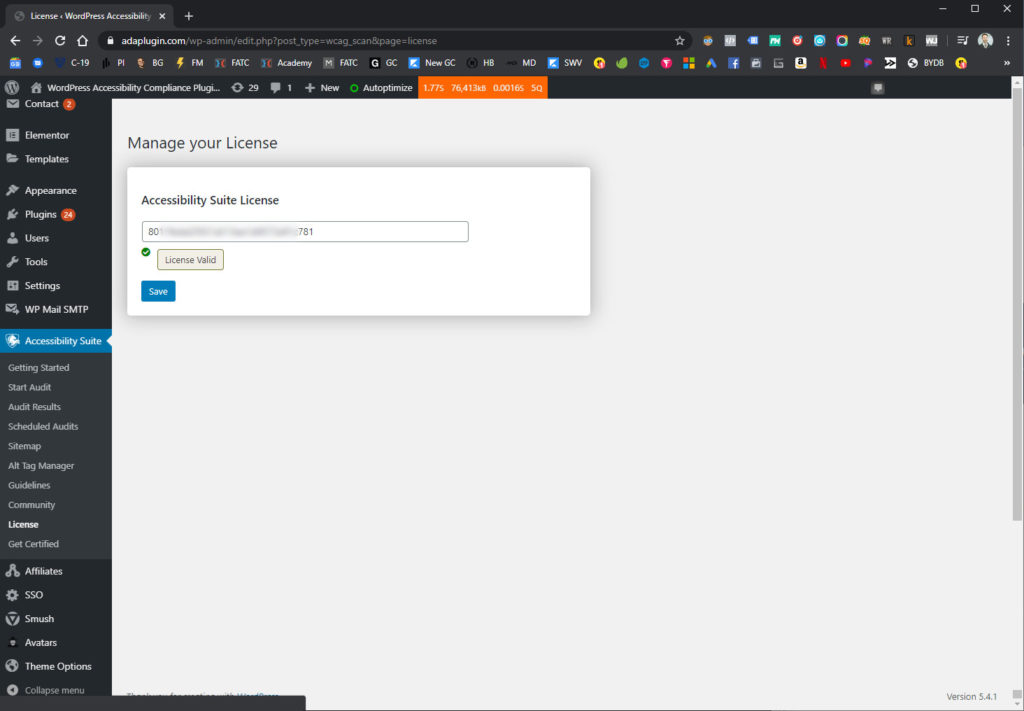Setup Instructions
Congrats on getting the Accessibility Suite Pro for WordPress!
You are just 5 easy steps from scanning and updating your website.
Step 1 – Download & Install
Download the plugin and install it on your WordPress website.
Step 2 – Log In
Log into the Online ADA Dashboard.
Please note: you must use the same email address that was used to purchase the plugin. If you do not know your password or do not have a password, select the “Forgot your Password?” prompt under the Sign In button.